Editing a Pause Period
Note: Editing pause periods can be enabled/disabled in Settings. If you cannot edit a pause period, contact your administrator.
Pause periods are tied to the underlining CPR period. For example, if you change the end time for a pause reason that is outside the CPR end time, the CPR end time will adjust to match that of the pause reason. And if you split a CPR period with an associated pause period, the pause period will truncate to match the CPR period.
- On the ECG strip, click on the pause period you want to edit. A pause period is shown in green on the ECG chart.
- Click the edit icon (pencil) . The system will outline the boundaries of the pause period in blue. You can drag the blue boundary to change the start/stop time, or enter the start/stop times in the field.
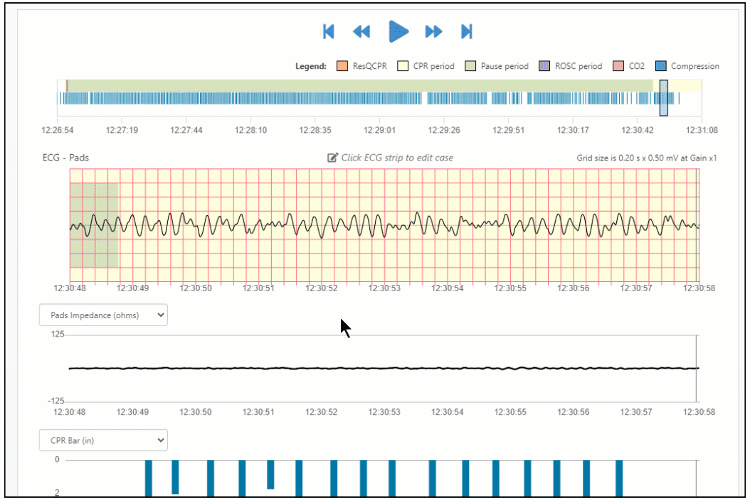
- Click Update.
- Click Save.
Note: After you click 'Update', the save icon enables . You must click the save icon to save your changes or they will be lost when you close the editor or when you leave the Playback page.